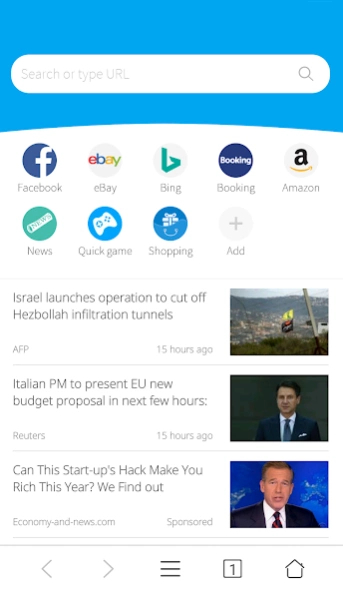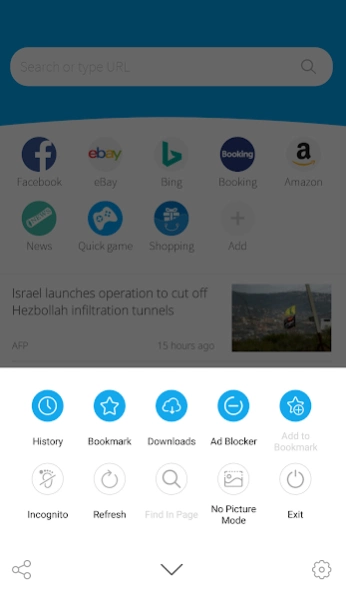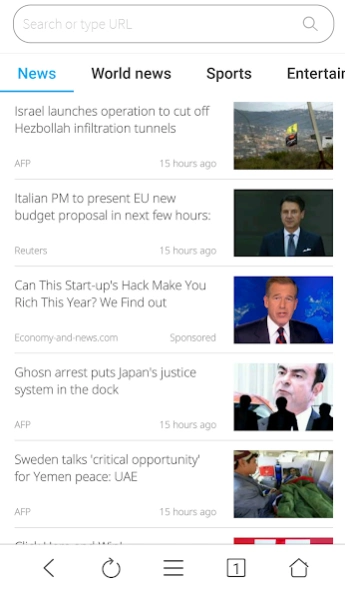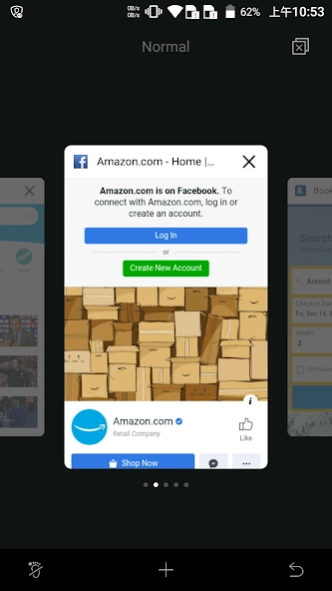Browser- Secure Search,Ad Bloc 6.0.26
Free Version
Publisher Description
Browser- Secure Search,Ad Bloc - Browser can bring you secure, fast surfing experience with less data traffic.
This browser provides intrusiveed for your surfing in the internet.
Top features
● Ads Block: Browser integrated Ad Blocker to effectively block annoying ads, pop-ups, banners, as well as some specific JavaScript, to give you a comfortable browsing experience and make the page loading with a rapid speed, also reduce the internet data usage for users.
● Private browsing: Set Incognito to use private tab to go anywhere on the Internet without leaving a trace on your device.
● Smart News feed: Keeps you to be up-to-date with the personalized News.
● Personalized Search: Easily switch search engine with multiple options.
● Downloads: Easy access to manage your downloaded files.
● Quick Share: Remember your most recently visiting web to help you easily share content to Facebook, Twitter, Skype and more.
● Font size adjustment
● Personalized bookmarks
● Multi-tabs switch
● Data saving
● Customized Home page setting
About Browser- Secure Search,Ad Bloc
Browser- Secure Search,Ad Bloc is a free app for Android published in the System Maintenance list of apps, part of System Utilities.
The company that develops Browser- Secure Search,Ad Bloc is Tiger chou. The latest version released by its developer is 6.0.26.
To install Browser- Secure Search,Ad Bloc on your Android device, just click the green Continue To App button above to start the installation process. The app is listed on our website since 2024-04-15 and was downloaded 151 times. We have already checked if the download link is safe, however for your own protection we recommend that you scan the downloaded app with your antivirus. Your antivirus may detect the Browser- Secure Search,Ad Bloc as malware as malware if the download link to com.ume.browser.international is broken.
How to install Browser- Secure Search,Ad Bloc on your Android device:
- Click on the Continue To App button on our website. This will redirect you to Google Play.
- Once the Browser- Secure Search,Ad Bloc is shown in the Google Play listing of your Android device, you can start its download and installation. Tap on the Install button located below the search bar and to the right of the app icon.
- A pop-up window with the permissions required by Browser- Secure Search,Ad Bloc will be shown. Click on Accept to continue the process.
- Browser- Secure Search,Ad Bloc will be downloaded onto your device, displaying a progress. Once the download completes, the installation will start and you'll get a notification after the installation is finished.